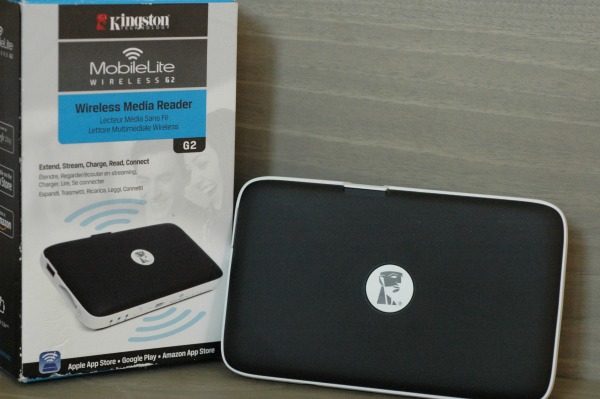 Recently, my friend Cathy handed me a small, light-weight, non-descript black box and said “here take this, you’ll need it”. Naturally, I did what I always do when things like this happen and I put it in my closet along with that infamous anniversary gift.
Recently, my friend Cathy handed me a small, light-weight, non-descript black box and said “here take this, you’ll need it”. Naturally, I did what I always do when things like this happen and I put it in my closet along with that infamous anniversary gift.
Turns out what she’d handed me was a Kingston MobileLite Wireless G2 and I’d need it the next day when my phone died. Another example of a product that I didn’t know I needed until I did.
Multifunctional
Charge. If you want to use the device as a charger then as long as you have a cable, connect your smartphone or tablet to the device and come back when it’s done. You don’t even need to turn the device on. You should get at least two full charges from the device before you need to charge it.
Connect. If you’re like me and take a lot of pictures then you’ve probably run out of space on your card. When that happens I’m usually at a show and birthday party, you know, somewhere where retakes aren’t possible. With this device, I can download my pictures from my card to my tablet and continue capturing taking pictures.
Stream. Living in the country has it’s advantages but one inconvenience is that we sometimes lose our internet. Fortunately, it hasn’t happened at a critical time but if it did, the router capabilities of this device would come in really handy because while my neighbours would be more than willing to let me use their internet, they don’t use routers.
User Friendly
If you’re looking to use some of the features mentioned above then you’ll need to complete a few simple steps first.
- Install the MobileLite app (Free from the Play Store)
- Turn on the device.
- Connect to the device via cable or wirelessly. I chose to connect wirelessly with my tablet so I had to go into my wireless settings and get my tablet to look for the device (which it found with no problem).
- Launch the app and all your external devices connected to the Mobilelite unit will be there. I had connected a USB Key and SD Card wirelessly to my tablet.
I’m not a very technical person but I knew what I was looking for and found it very quickly. I managed to move files around and free up some space on my SD card. I didn’t read the entire manual but it appeared that each photo had to be saved to my tablet individually. It would be convenient if it had a “Save All” function so that I could copy all my pictures over in one action.
Compact and Affordable
In order to stream, connect and charge your devices you’d need at least an SD card, router, and phone charger as well as a bigger purse to carry everything in. Instead, for around $42CDN (on Amazon.ca), the Mobilelite Wireless G2 provides all this functionality and more in a sleek, small and light weight package.
I don’t know about you but I can’t count the number of times that one of my electronic devices has died on me at the least opportune time. While I understand that we’ve lived without wireless technology and devices for many, many, many years, they have become a convenience in our lives and I’m happy to say that I won’t have to live without mine.
How Would You Use the Kingston Wireless MobileLite G2?
Disclosure: Journeys of The Zoo received a copy of this product(s) that enabled us to complete this review.










I love when things are compact and multi-functioning. Less to pack (or in my case forget) and makes road trips and travel easy and user friendly for the tech challenged like myself. Thanks for sharing Sarah and you must admit you really did need this!
Cathy C recently posted…October is Small Business Month: @MicrosoftCanada asked What’s your #SmallBizSuperHero Super Power? @MSFT4Work_CA
Dear Cathy,
I can’t believe that I needed it the next day! Thanks for introducing me to this great device.
Besos Sarah.
Sarah recently posted…Creative Activities for Kids Delivered to Your Door @bayobundles (Canadian Feature)
Sounds like a great device.
Sounds like a great device/ I also live in the country and this would be beneficial when the power is out and I could borrow my neighbours internet or phone.
Can you use this as an external hard drive for backing up files from a laptop or whatever? I’m in the market for one, and something that has other uses would also be helpful.
Jessica recently posted…Bookalicious Book Club Chat!
This sounds great! Itt would def be awesome for on the go!
I definitely need this, my battery does not hold a charge for long so my phone is always dying when I am out.
I appreciate the large screen size of this compact device.
I could really use one of these and the price is very reasonable!
Sounds like something we’d use! I’m always letting my phone die.
Sounds like a very handy device to carry with you. I would probably use it mostly to charge my phone.
I like it’s easy portability that would come in handy when my phone dies.Thanks for the good review on this product.
This sounds like the ideal device for me, I don’t have a car charger for my phone and since I like playing Candy Crush when I take a break, it’s often nearly dead when I reach my destination 🙂
sounds like a great device , this would be awesome when i go to the cottage or camping thanks for sharing a great review 🙂